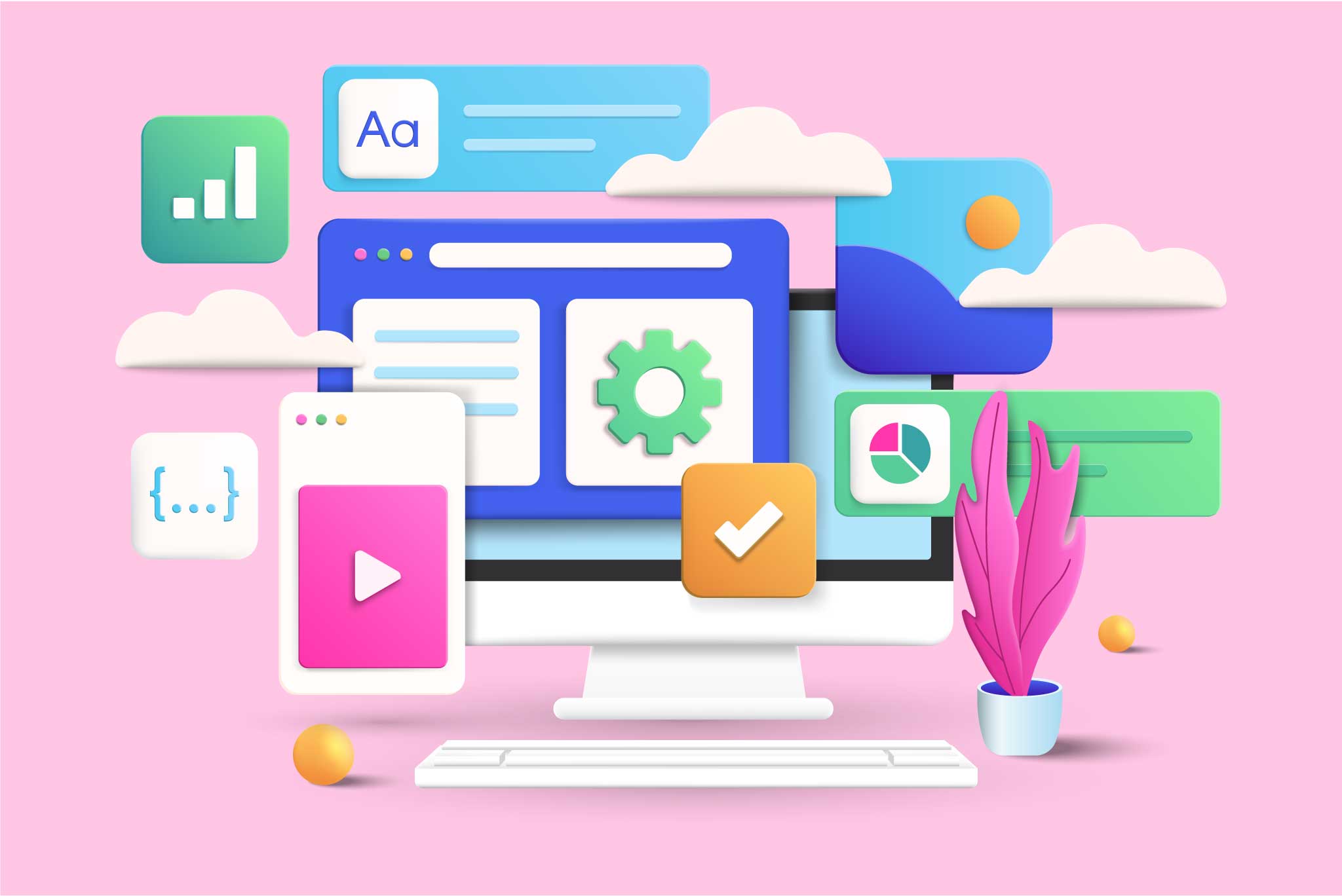
Introduction;
In today’s digital world, a good website design isn’t a luxury – it’s a necessity. After all, your website is like a digital storefront for your brand, often the first impression potential customers have of your business. A website that’s both visually appealing and user-friendly is crucial for converting visitors into leads and sales. That’s where Webbing Designs, a trusted web design and development agency, comes in. We’ve helped countless businesses create websites that are not only aesthetically pleasing but also functional and drive user engagement.
However, many websites suffer from common design errors that can negatively impact the user experience (UX) and ultimately result in a decline in revenue. In this blog post, we’ll delve into some of the most frequent website design mistakes and equip you with the knowledge to avoid them, ensuring your website is optimized for conversions.
The Pitfalls of Poor User Experience (UX) Design
To avoid poor UX design, Webbing Designs prioritizes user needs through in-depth research. This allows us to understand your target audience’s needs and expectations. What information are they seeking? What actions do you want them to take on your website? By prioritizing user needs, we can create an intuitive website with logical content organization, clear navigation, breadcrumbs, and search functionality. An effective website can convert visitors into leads and sales, so investing in UX design by Webbing Designs can ultimately boost your bottom line.
Here are some key UX design considerations:
- Prioritize User Needs: Conduct user research to understand your target audience. Webbing Designs can help you with this crucial step.
- Logical Information Architecture: Organize your website’s content logically and hierarchically. This makes it easier for users to find the information they’re looking for and fosters a sense of familiarity as they explore your website.
- Clear Navigation: Your website’s navigation menu should be concise and easy to understand. Webbing Designs can create a user-friendly navigation system that uses consistent terminology and placement throughout the website.
- Breadcrumbs and Search Functionality: Implement breadcrumbs to show users their location within the website’s hierarchy and provide a search function for visitors who know exactly what they’re looking for.
Ensuring Responsive Design for All Devices
With the rise of mobile browsing, having a website that responds seamlessly across all devices is no longer an option; it’s a necessity. A website that’s not mobile-friendly will alienate a significant portion of your potential audience. Here’s how Webbing Designs ensures responsiveness:
- Responsive Design Framework: We utilize responsive design frameworks that automatically adjust your website’s layout to fit different screen sizes. This ensures an optimal viewing experience for users on desktops, tablets, and smartphones.
- Mobile-First Approach: We consider adopting a mobile-first approach where we design your website for mobile devices first and then adapt it for larger screens. This ensures the core user experience is optimized for the most commonly used devices.
- Prioritize Clickable Elements: Our web developers ensure that buttons, links, and other interactive elements are large enough and spaced appropriately for easy tapping on touchscreens.
- Test Thoroughly: We test your website across a variety of devices and browsers to identify and rectify any responsiveness issues before launch.
Combating Slow Loading Times
To combat slow loading times, Webbing Designs optimizes all images on your website to reduce file size without compromising quality. We use various tools and techniques to achieve this. Additionally, we minify your website’s code by removing unnecessary characters and formatting, which can significantly reduce page load times. Choosing a reliable web hosting provider with a good reputation for speed and uptime is also crucial. Another effective way to improve loading times is to enable browser caching, which stores website elements on visitors’ devices so they don’t have to download them again on subsequent visits.
Crafting Clear and Compelling Calls to Action (CTAs)
Your website should have clear CTAs that tell visitors what you want them to do next, whether it’s contacting you, subscribing to your newsletter, or making a purchase. Unclear CTAs can leave visitors confused and lead to missed opportunities. Here’s how Webbing Designs crafts compelling CTAs:
- Strong Verbs: We use strong verbs that create a sense of urgency and encourage action. Examples include “Download Now,” “Learn More,” or “Get Started.”
- Visual Hierarchy: We use contrasting colors, buttons, or white space to make your CTAs stand out from the surrounding content.
- Benefit-Oriented Text: We communicate the benefits users will receive by taking the desired action.








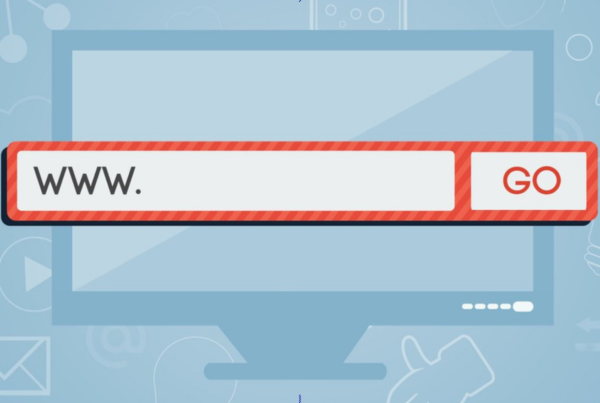

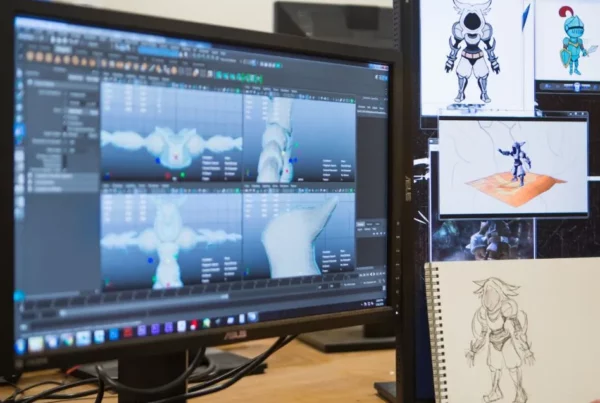



Recent Comments