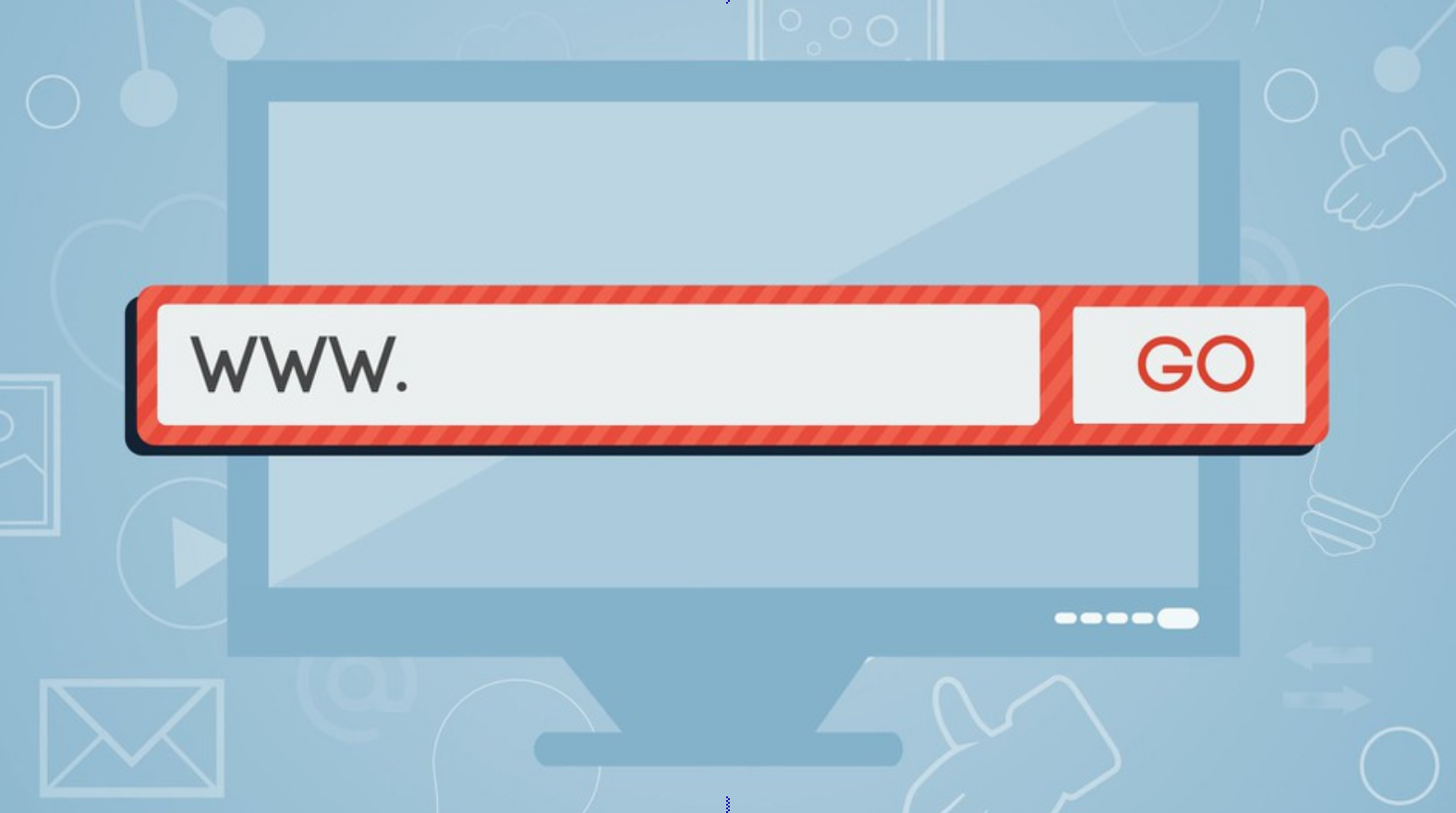
Introduction;
As you build an online presence, securing your website’s digital address is one of the first steps. Your domain name acts as the unique identifier that web users type into their browsers to find your content. Understanding how domain names work and the options for registering your own will empower you to choose the right web address to represent your brand online.
What Is a Domain Name and Why Does Your Website Need One?
A domain name, also called a web address, is how people find your website on the Internet. It is a human-friendly name that points to the numeric IP address of your website. Having a custom domain name for your website is important for several reasons:
- Build Credibility and Branding: A custom domain name, like YourBusinessName.com, helps establish you as a legitimate and professional brand. Generic domain names, like YourWebsite.info, do not inspire the same level of trust and brand recognition.
- Improve Search Engine Ranking: Search engines like Google use domain names as one of the factors that determine a website’s ranking in search results. A keyword-rich, brandable domain name, like YourKeyWord.com, helps boost your visibility in search rankings for that keyword.
- Easy to Remember: A short, catchy domain name is easy for visitors to remember and share with others. This can help drive more traffic to your website through word-of-mouth marketing. If your domain name is forgettable or confusing, fewer people will be able to find or refer to your website.
- Flexible and Expandable: Once you purchase a domain name, you can point it to any website or web hosting service. If you ever want to change your website’s hosting provider or redesign your site, you can simply redirect your domain name to the new host or site. Your domain name and brand will stay the same even as the technology behind your website changes.
In summary, a custom domain name is one of the most important investments you can make for your business and brand online. The right domain name will give your website credibility, help drive more traffic, and provide flexibility as your website evolves.
Comparing (.Com) vs. (.Net) Domain Extensions: Which Is Right for Your Website?
Choosing between a .com or .net domain extension is an important decision when establishing your website’s digital address.
- .Com: The Most Common Option
The .com top-level domain is the most popular and recognized domain extension. It is a generic domain that can be used for any commercial or business purpose. If .com is available for your desired domain name, it is typically the best option as it is easy to remember and trusted by users. However, the immense popularity of .com domains means that most short, memorable domain names have already been registered. - .Net: A Viable Alternative
Businesses also commonly use the .net domain extension. While not as popular as .com, .net is a well-established and recognizable domain. .Net domains may have more availability for shorter, brandable domain names. They are suitable for networking companies or technology-focused businesses, though any company can utilize a .net domain.
Consider Your Goals and Branding When Choosing a Domain Name
When deciding between .com or .net, consider how your domain name will be used and incorporated into your overall brand strategy. The domain extension that aligns best with your company and goals will help establish a professional online presence.
How to Choose the Right Domain Name for Your Website
- Memorable and Catchy: Select a domain name that is easy to remember and catchy. Avoid complex names with random letters and numbers. Consider including keywords related to your business or niche to help customers find you easily. For example, if you sell handmade jewelry, “handmadejewelry.com” would be an excellent choice.
- Short and Simple: A short, simple domain name is ideal. Anything over three words or 15-20 characters can be difficult to remember and type. Avoid hyphens or dashes, which can confuse customers. For businesses, using your company name or an abbreviated version is a good option.
- Available: Check if your desired domain name is available as a .com. The .com TLD is still the most recognized and trusted. If the .com version is taken, try alternate TLDs like .net, .org, or .biz. You can search for domain availability on sites like GoDaddy, Namecheap, or Bluehost.
- Relevant Keywords: Incorporate keywords relevant to your business, products, or services in the domain name. For example, if you offer web design services, “webdesignagency.com” is better than something like “coolcompany.com.” Keywords in the domain help search engines determine what your site is about, which can boost your rankings in search results.
- Brandable: A brandable domain name helps build a memorable brand. It should be unique and not easily confused with competitors. Avoid names that are too generic or descriptive. With some creativity, you can develop a domain name that is brandable yet still includes important keywords. For example, “wixwebdesign.com” or “webbingdesigns.com.”
Choosing the right domain name is an important first step in establishing an effective online presence for your business or organization. Following these tips will help you find a domain name that is memorable, brandable, and optimized to drive more traffic to your website.
Registering Your Chosen Domain: Where to Use a Domain Search Tool and Connect It to Your Site
- Search for Available Domains: To register a domain name, you must first search to find one that is available. Use a domain search tool provided by domain registrars like GoDaddy, Namecheap, or Bluehost. Enter your desired domain name, and the tool will check if it is available to be registered. If your first choice is taken, try alternative options by adding keywords or using a different domain extension like .com, .org, or .net.
- Register and Configure Your Domain: Once you find an available domain name you want to use, you can register and purchase it through the domain registrar. Most registrars offer domain registration for between $10 to $30 per year. When registering your domain, provide contact information for the domain owner and configure settings like domain privacy and automatic renewal.
- Connect Your Domain to a Hosting Account: After registering your domain, connect it to a hosting account to create your website. Use the hosting service provided by your domain registrar or choose a separate web host. Update the DNS settings for your domain to point it to your hosting account. This step makes your domain name resolve to your actual website.
- Consider Additional Services: Some domain registrars and web hosts offer additional services useful for your site. These include email services, SSL certificates for security, and domain parking to reserve domains you are not actively using. Evaluate which services would benefit you based on your needs and budget.
Thank you for sharing that insightful information!
Establishing a strong online presence begins with securing a suitable domain name and connecting it to a hosting account.
Let’s delve further into maximizing the value of your domain: Making the Most of Your Domain: Tips for Forwarding, Redirecting, and Maximizing Its Value
- Forwarding: Domain Forwarding routes visitors from your domain name to an existing website you want to promote. For instance, if you own “example.com,” you can forward it to your social media profiles, an e-commerce store, or a business website to drive more traffic there. Forwarding is a straightforward way to utilize an unused domain name effectively.
- Redirecting: Domain Redirecting sends visitors from one domain name to another domain name you own. Useful when you’ve rebranded your business or product and want to redirect traffic to the new domain. For example, you can redirect “olddomain.com” to “newdomain.com” so visitors still end up at your current website. Redirection ensures that existing links, backlinks, or marketing materials pointing to the old domain still lead visitors to the right place.
Additional Tips:
- Optimize for Search Engines: Include relevant keywords in your domain name (e.g., “digitalmarketingagency.com” instead of “companyname.com”).
- Create High-Quality Content: Original content on your domain improves its authority and search engine ranking.
- Promote and Build Backlinks: Share your domain on social media and earn backlinks from reputable websites.
- Consider Selling the Domain: Premium, aged domains with a solid profile can fetch a high price. List domains for sale on marketplaces like Sedo, Elippa, or GoDaddy Auctions.
- Regularly Renew Your Domain: Avoid losing control by tracking renewal dates.
Conclusion: Your domain name serves as your digital address and plays a crucial role in your online presence. While .com remains popular, alternatives like .net and .org offer viable options. Once you’ve selected your preferred name, register it through a reliable registrar. Remember, a short, memorable, descriptive domain maximizes its impact. Follow these best practices, and your domain will become a valuable asset driving traffic and recognition for your online endeavors.










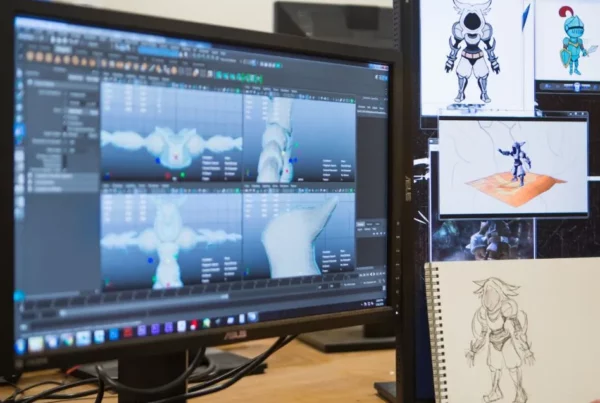



Recent Comments